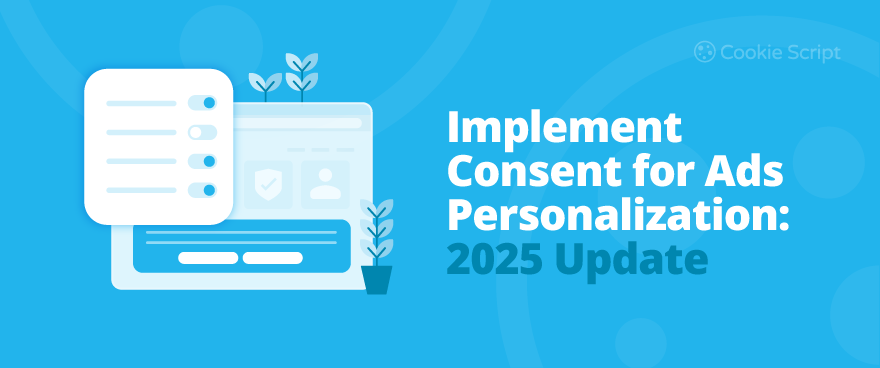Read this blog article if you have received a message from Google: “Implement consent for ads personalization – You are not providing EEA end-user consent signals required for ad personalization features. Take action before March 2024 or your campaign performance will be impacted.”
If you see this Google alert, it means that you are running Google ad campaigns or using Google Analytics to measure your ad revenue impact in the EEU or UK but aren’t yet complying with all Google’s requirements. If you don’t implement Consent for Ads Personalization, it will interrupt ad revenue.
We wrote how to implement Google Ads personalization before March 2024. Let’s see what changed in 2025.
Google Requirements for Ads Personalization in 2025
In March 2024, Google introduced new requirements for Google Ads personalization. These are responses to the requirements of the GDPR, the eprivacy Directive, and the Digital Markets Act (DMA) in the European Economic Area (EEA) and the United Kingdom (UK).
Google also has its EU User Consent Policy, which requires getting explicit user consent for data processing activities.
The above-mentioned privacy laws and user consent Policy aim to respect user privacy, setting requirements to execute user rights without obstruction. Advertisers must inform users about their rights and enable them to exercise these rights easily.
If you are using Google Ad products such as Google AdSense, Google AdMob, and Google Ad Manager, you must comply with Google Requirements for Ads Personalization to continue Google ads campaign in 2025.
Impact of not Using Consent Mode in Google Ads
Google Ads relies on customer data. If you don't comply with Google's ad personalization consent requirements, you could not collect or process data from users in the EEA and UK. This will limit access to Google’s platforms and could lead to revenue loss.
Failing to activate Google Consent Mode v2 could have the following consequences for your Google Ads:
- Inability to measure ad performance
If Consent Mode v2 is not implemented and users don’t provide consent, Google Ads cannot behavior modeling or conversion modeling and thus can’t track conversions from unconsented users. - Inability to run personalized ads
Without valid consent signals via Consent Mode v2, Google will stop delivering personalized ads to users in the EEA and UK. This means that Google will not provide remarketing. This can lead to lower click-through rates (CTR), lower conversion rates, and decreased return on ad spend (ROAS). - Loss of New Customer Acquisitions bidding
New Customer Acquisitions (NCA) bidding will stop functioning when the remarketing list drops below 1,000 active members. NCA is crucial for achieving new customers and business growth. - Failure to create lookalike audiences for Demand Gen
If Consent Mode v2 is not implemented, Google could not generate lookalike audiences for Demand Gen. - Non-compliance with Google’s EU user consent Policy Google's EU User Consent Policy sets the requirements in digital advertising and data privacy compliance. If you don’t respects these requirements, you will violate Google’s EU User Consent Policy and are risking of account suspension or other enforcement actions from Google.
- Legal risks
If you don’t implement proper consent management, you could violate GDPR and the eprivacy directive. Thus, you are risking investigations by EU data protection authorities and huge fines.
How to Comply With Google's Ad Personalization Consent Requirements?
If you want to comply with Google's Ad personalization consent requirements, needed for Google marketing or analytical campaigns, make sure you comply with ALL of these requirements:
1. Comply with Google's EU user consent Policy
Google's EU User Consent Policy sets data privacy compliance requirements for publishers and advertisers, including Google Ads, to get Cookie Consent from users based in the EEA, UK and Switzerland.
Requirements for valid cookie consent:
- Obtain consent before setting cookies or other website trackers such as local storage on users’ devices.
- Obtain consent before collecting, sharing, or processing personal data for personalized ads.
- Keep a record of user consent.
- Infor about third parties. List any third parties who collect, receive, or process users' personal data on behalf of you and explain what third parties do with that data.
- Provide an easy mechanism to withdraw consent.
Scan your website for free and see what cookies, including Third-Party Cookies, your website uses:
2. Comply with customer match requirements
Customer Match is a Google Ads feature that allows businesses to use customer data for targeted advertising purposes. Customer Match lets businesses use their data to re-engage with their customers across Search, the Shopping tab, Gmail, YouTube, and Display.
If you use Customer Match, Google's EU user consent Policy requires you to communicate with your Customer Match partner and pass the required consent signals to Google.
Read Google FAQ about how to send consent signals to Google in order to use users’ personal data for personalized advertising.
3. Get user consent
You must get cookie consent from EEA, UK or Swiss users before collecting or processing their personal data.
Get explicit user consent, meaning that users should actively take action to accept cookies—continuing to scroll the website does not mean that users agree to Cookie Consent. Do not use dark patterns or other deceptive technologies to get user consent.
Inform users why you collect their personal data, what data you collect, and inform them about data sharing with third parties, if any.
Use a Cookie Consent banner to get Cookie Consent.

An example of valid Cookie Banner, provided by CookieScript.
Use Advanced Consent Mode implementation. Google’s Advanced Consent Mode adjusts tracking and data collection based on user consent. It enables advertisers to collect data and track users who give consent while respecting the non-consented users’ choices.
4. Send User Consent Choices to Google
Once you obtain user consent, send it to Google.
To send user consent to Google, you need to use Google Consent Mode and IAB TCF (Transparency & Consent Framework) integration.
Use these steps to send user consent to Google:
- Use a Consent Management Platform (CMP) Select a Google-certified CMP like CookieScript that integrates with Google, IAB TCF v2.2 and supports Google Consent Mode v2. A CMP collects consent from users for categories like Analytics, Ads, and Personalization and send these user choices to Google automatically.
See the guide on how to implement a CookieScript CMP. - Enable Google Consent Mode v2. Google Consent Mode v2 allows websites to adjust the behavior of Google tags (like Google Analytics, Google Ads) based on the user’s consent choices.
See the guide on how to Enable Google Consent Mode v2. - Update Google Tag
Include Consent Mode in Google Tag Manager (GTM): enable Consent Mode in your GTM account, set default consent state for each type, and configure triggers to update consent based on CMP signals.
See Google's Tag Manager Help page to configure your Google tag settings.
When you receive consent choices from your CMP, update Google tags to reflect those choices. Don’t forget to check that Google tags function correctly.
Read more about Consent state and tag behavior for Google Analytics.
5. Enable IAB TCF integration
The IAB Transparency and Consent Framework (IAB TCF) is a standard that helps digital publishers and advertisers comply with GDPR and other privacy regulations in the EEU by ensuring user consent and transparency.
Publishers can integrate with the IAB TCF by using a CMP registered with the IAB Europe, which supports IAB TCF integration.
6. Create and regularly update a Privacy Policy
A Privacy Policy is a document that explains what types of Personal Information you collect from users, how you collect and manage their Personal Information of users, do you use cookies to collect that data, and do you share this information with third parties.
To comply with Google's EU User Consent Policy and implement Consent for Ads Personalization, you must have a Privacy Policy in place. Include relevant information within your Privacy Policy such as the process of collection and usage of users’ personal information, third parties that have access to that personal information, and details on how to withdraw consent.
Update your Privacy Policy regularly or one there are changes in the practice of the collection or management of users’ personal information.
How Can CookieScript CMP Help Implement Consent for Ads Personalization?
In conclusion, to comply with Google's Ad personalization consent requirements, you must:
- Comply with Google's EU User Consent Policy
- Comply with customer match requirements
- Get user consent
- Send User Consent Choices to Google
- Enable IAB TCF integration
- Create and regularly update a Privacy Policy.
- Use a Google-certified CMP integrated with Google Consent Mode v2 and IAB TCF v2.2.
CookieScript CMP provides comprehensive consent management solutions that enhance privacy while enabling effective data collection.
In 2024, CookieScript CMP was ranked by users as the best CMP on a peer-reviewed site G2.
CookieScript CMP has the following features needed to implement consent for Ads personalization:
- Privacy-laws compliant Cookie Banner
- A full consent management solution, allowing to collect and store user consent.
- Google-certified CMP
- Integration with Google Consent Mode v2
- Integration with IAB TCF v2.2
- Complies with privacy laws such as GDPR, ePrivacy Directive, etc.
- Complies with Google's EU User Consent Policy
- Cookie Scanner
- Privacy Policy Generator
- Automatic blocking of third-party scripts
- CookieScript API
- Integration with CMS like Joomla, Shopify, WordPress, etc.
Frequently Asked Questions
What is Google Ads?
Google Ads is a pay-per-click (PPC) online advertising platform allowing businesses bid to display their ads online to web users. Google Ads platform relies on the personal information of users. However, you must have user consent to collect their data and must comply with privacy laws such as GDPR, the ePrivacy Directive, and Google's EU User Consent Policy. CookieScript, a Google-certified CMP, allows you to collect user consent and comply with the User Consent Policy.
How to implement consent for Ads personalization?
To implement consent for Ads personalization, you must comply with Google's EU User Consent Policy, comply with customer match requirements, get and store user consent, send user consent choices to Google, enable IAB TCF integration, create a Privacy Policy, and use a Google-certified CMP like CookieScript, integrated with Google Consent Mode v2 and IAB TCF v2.2.
What happens if I don’t activate Google Consent Mode in Google Ads?
If you don’t activate Google Consent Mode in Google Ads, you could have the following consequences: inability to measure ad performance and run personalized ads, loss of new customer acquisitions bidding, failure to create lookalike audiences for demand gen, risk of Google account suspension, and legal risks, violating GDPR and the ePrivacy Directive with potential penalties. Use CookieScript, a Google-certified CMP, to implement Google Consent Mode v2.
How to choose a CMP after receiving a notice to implement consent for Ads personalization?
To comply with Google's Ad personalization consent requirements, choose a CMP that is certified by Google, has integration with Google Consent Mode v2 and IAB TCF v2.2, complies with privacy laws and Google's EU User Consent Policy, and has a Cookie Scanner and a Privacy Policy Generator. CookieScript CMP offers all these features. In 2024, CookieScript CMP was ranked by users as the best CMP on a peer-reviewed site G2.